Improving the performance and more importantly speed of your business website is pretty important in today’s fast-paced digital world with people having low attention spans.
A slow or poorly optimized website can turn away potential customers, most of the time reduce your search engine ranking, and harm your brand’s reputation.
But fortunately, there are many practical steps you can take to improve the speed and performance of your website, ultimately leading to better user engagement, higher conversion rates, and a more successful business.
In this guide, we’ll explore ten effective ways to improve your business website’s performance.
Ways To Improve Your Business Website Performance
1. Use Lazy Loading for Images
Lazy loading makes sure that images as well as videos are only loaded when they appear on the user’s screen, rather than all at once when the page is first loaded.
This reduces the initial load time by a bit and can significantly speed up the user’s experience, and especially on pages with lots of media content. Modern web browsers support lazy loading natively, and implementing it usually requires just a few lines of code, and while using WordPress you can do it pretty easily.
2. Enable GZIP Compression
GZIP compression reduces the size of your HTML, CSS, and JavaScript files before they’re sent to the user’s browser, which speeds up the loading process, and good news is that most modern web servers, such as Apache and Nginx, support GZIP compression.
You can enable it through server settings or by adding a few lines of code to your .htaccess file, then once enabled, GZIP can shrink file sizes by as much as 70%, providing a noticeable boost to site speed.
3. Reduce the Number of HTTP Requests
Each element on your web page, like images, scripts, CSS files, require an HTTP request to load, and the more requests, the longer your page will take to fully load, so make sure to reduce the number of requests by combining CSS and JavaScript files, using CSS sprites for icons and small images, and minimizing the use of third-party libraries.
By streamlining your site’s design, you can reduce page load times and improve overall performance.
4. Use Faster Web Fonts
Web fonts can improve your site’s design, but can also slow down page load times if not managed properly so always choose lightweight font families and avoid loading too many different font styles.
And additionally, only include the character sets you need to further reduce the size of font files, using modern font formats like WOFF2 can also help improve performance without sacrificing the aesthetic appeal of your site.
5. Regularly Monitor and Test Performance
Like me, you should also regularly monitoring your website’s performance as it is crucial to ensure that it stays optimized over time. Use tools like Google PageSpeed Insights, GTmetrix, or Pingdom to check your site’s load time, identify bottlenecks, and get recommendations for improvements.
Set up regular performance audits to catch any issues before they affect user experience, testing is an ongoing process, and continual refinement will keep your site running at peak performance.
6. Optimize Images for Faster Load Times
Large, uncompressed images are often the primary culprit behind slow-loading websites, so make sure to always compress your images before uploading them to your site. You can use tools like iloveimg to reduce file sizes without sacrificing quality.
Additionally, ensure you’re using the right file format for the type of image, such as JPGs are great for photographs, while PNGs work well for images with transparency. Properly optimizing images can make a dramatic difference in your site’s speed.
7. Avoid Overusing Plugins
If you’re using a content management system like WordPress, it’s pretty tempting (if you ask me), to add multiple plugins to extend your site’s functionality, but, too many plugins can bloat your site, leading to slower performance, security vulnerabilities, and even compatibility issues.
Audit your plugins regularly and remove any that are outdated, unnecessary, or not contributing to your core website goals, and additionally, opt for well-coded, lightweight plugins to minimize their impact on your site’s speed.
8. Enable Prefetching and Preloading
Prefetching and preloading are pretty good techniques that help browsers anticipate what resources will be needed next, improving load times and user experience.
For instance, prefetching can load links, images, or other elements before a user clicks on them, while preloading helps the browser fetch critical assets faster. By adding prefetching or preloading for your key pages or resources, you can reduce waiting times for your users, creating a more fluid experience.
9. Optimize Your Website for Mobile Devices
With the increasing number mindless scrollers on the internet, more people are going to be accessing websites from mobile devices, optimizing for mobile performance is important. A responsive design is the first step, but you should also ensure that your mobile site loads quickly and uses fewer resources.
Implement Accelerated Mobile Pages (AMP) to create faster mobile versions of your web pages, reduce the number of elements on mobile layouts, and make sure images are optimized for smaller screens. Search engines also considers mobile performance in search rankings, making this a critical factor for SEO.
10. Prioritize Above-the-Fold Content
Above-the-fold content is the portion of a webpage visible before a user scrolls down, so prioritizing this content ensures it loads first, providing a faster and more seamless experience for users.
By deferring the loading of scripts or images that appear below the fold, you reduce the initial load time, allowing users to interact with your site more quickly. Techniques like lazy loading, as previously mentioned, complement this approach by ensuring non-essential elements load later.
Related: Affordable Marketing Ideas For New Businesses
Conclusion
Improving your business website’s speed isn’t that complicated, and in the end if you have any problem you can always reach out to me.
By taking a few practical steps, like optimizing images, enabling caching, and using a CDN, you can significantly enhance your site’s speed and overall user experience.
A faster, more responsive website can lead to higher customer satisfaction, better SEO rankings, and ultimately, more conversions/sales.
The effort you put in improving your website’s performance will and should pay off in the long run, helping your business grow and thrive in the digital landscape.

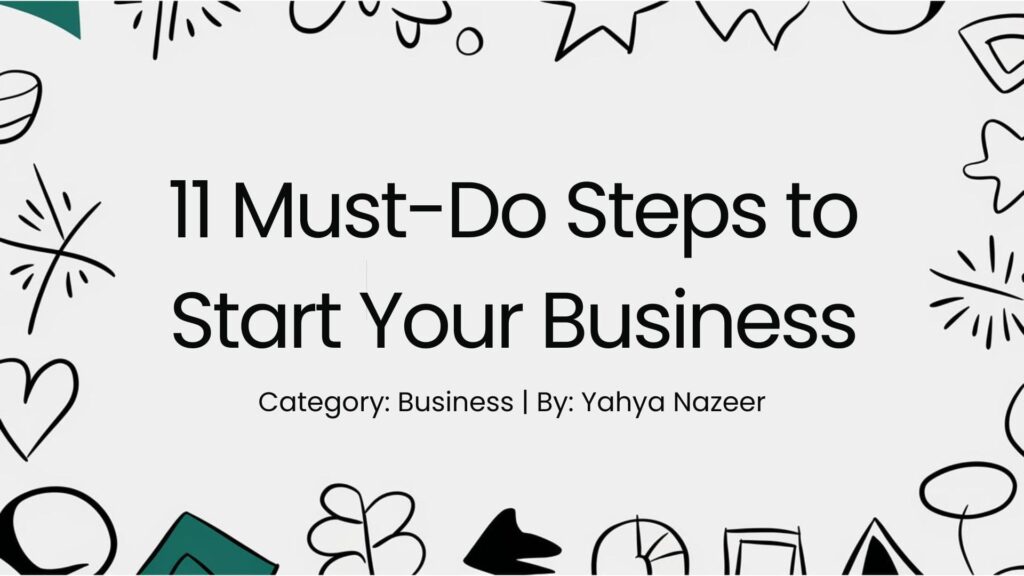

Pingback: 5 Creative Ways to Promote Your Business Online!
Pingback: 10 Simple Lead Generation Strategies For Small Businesses